When starting a blog from scratch, you’ll come across this question sooner or later. Which is the best blogging platform?
It’s a rather obvious question. If you’re starting out, you most likely want to start out on the right foot and with a solid, reliable foundation. This foundation can be built up of many things, your knowledge, theme, social media accounts, etc.
Now if we’re talking about foundations, then your blogging platform would be the bricks and your host would be the mortar!
In this article, we’re going to look at four of the most popular blogging platforms, weigh up each of their pros & cons (they all have at least some ?), and decide which is the best blogging platform for you.
I’ve used all of these platforms, and many more, but I’ve stuck with one for all of my blogging needs. Find out down below which one that is and why.
Jump Ahead:

Before we delve into the platforms you may want to put some thought into what you may want to do with your blog in the future & what you want to do right now.
If you’re a complete novice, you may want a platform that doesn’t require coding and is easy to use.
You may want to start off with a free hobby blog that could change into something more, but will your blogging platform allow you to easily change the look and design of your site?
Maybe you want to use your site to generate an income, will the platform you choose actually limit your options, or allow you to capitalize on your talents?
There’s a lot to consider when starting your blog, which is why I refer to the blogging platform as your foundation. Your foundation needs to be strong enough to support the building you’re going to create & it can be challenging migrating hosts when you’re up & running.
Let’s start on the right foot, and we might as well start with the blogging platform considered by many to be the best, WordPress.
WordPress
WordPress is the world’s most popular blogging platform.
It’s a self-hosted platform, which means that you need to set up the hosting yourself.
(I HAVE TO DO WHAT????)
It’s not as complicated as it may sound, you can think of hosting like renting space on the internet. You’ll decide on a blog name, and if that name is available, then you can purchase it along with hosting, and whenever someone wants to visit your blog they’ll just type that address into their browser.
(I DON’T UNDERSTAND, HOW DO I DO THAT THOUGH?)
That’s the easy part! Thanks to Bluehost, you can set up your blog through WordPress in less than 20 minutes. Bluehost is an official WordPress-recommended hosting provider and has an easy, one-click WordPress installation to get you up and running in no time!
WordPress is open-sourced, which allows you to build your website exactly how you want it. Furthermore, you can easily change your theme, and install useful plugins and the only limit is your own creativity… Although, you can always hire someone for that.
NOTE: WordPress (.org) is not to be confused with WordPress.com. WordPress is open-source software used to build websites and can be found at WordPress.org, whereas WordPress.com is a blog hosting service that is very limited when compared to self-hosting with WordPress.org.
Pros of WordPress
- Full control over all aspects of your website.
- Thousands of free & premium themes are available, this allows you to change the design or look of your website with ease.
- Your website can grow with you! You can add an online store, forum, member areas, etc. without having to create a whole new website.
- Access to over 55 000 plugins, with a large majority of them being free. Plugins are like apps for your blog, you can use them to create a wide variety of useful features for your site.
- Mobile Responsive (depending on the theme used).
- Complete Search Engine Optimization (SEO) with the use of Plugins.
Cons of WordPress
- No free tier & you need to set up your own hosting.
- There can be a steep learning curve at the beginning.
- You have to manage your own backup & security.
Pro tip: Akismet is a great security plugin that’s free.
Pricing
WordPress is free, but you will need to pay for hosting and your domain name. Bluehost is our recommended hosting provider, and as mentioned already, the one-click install makes WordPress setup a breeze.
Although normally costs $7.99 per month, you can get started with Bluehost for just $2.95 per month with my link. That includes a free domain name (which normally would cost around $15), custom email addresses, and even daily backups of your site for no additional costs.
WordPress is the blogging platform I use across all of my websites, for the above reasons and because they’re an incredibly good value for money.
For a detailed guide to starting a blog with WordPress & Bluehost, read my How to Start a Successful Blog Guide.
Wix

Wix is an all-in-one solution giving you an easy-to-use drag-and-drop site builder and built-in hosting. You can use Wix for free, but you will need to pay a monthly fee to connect your domain. The Wix Blog app allows you to easily install and set up your blog.
Pros of Wix
- Easy-to-use drag & drop site builder.
- Very customizable design with over 500 templates.
- Over 250 apps are available, of which a lot are free or a part of a premium plan.
- No coding skills are required.
- Quick & easy setup.
- Mobile responsive & dedicated mobile editor.
- Good built-in SEO tools.
Cons of Wix
- The free account shows Wix branding & you cannot link your own domain name.
- Free apps are limited, with many requiring you to pay for useful features.
- Setting up a store is limited & requires one of the more expensive paid plans.
- Once you’ve settled on a template, you cannot change it.
Pricing
Wix offers a free plan, but you cannot link your domain and Wix branding is visible throughout your site. The paid plans start at $4.50 per month (although ads are still visible on this tier) and can go up to $24.50 per month.
I’ve covered a more complete comparison between Wix and WordPress, but the TL;DR is, just go with WordPress.
Squarespace
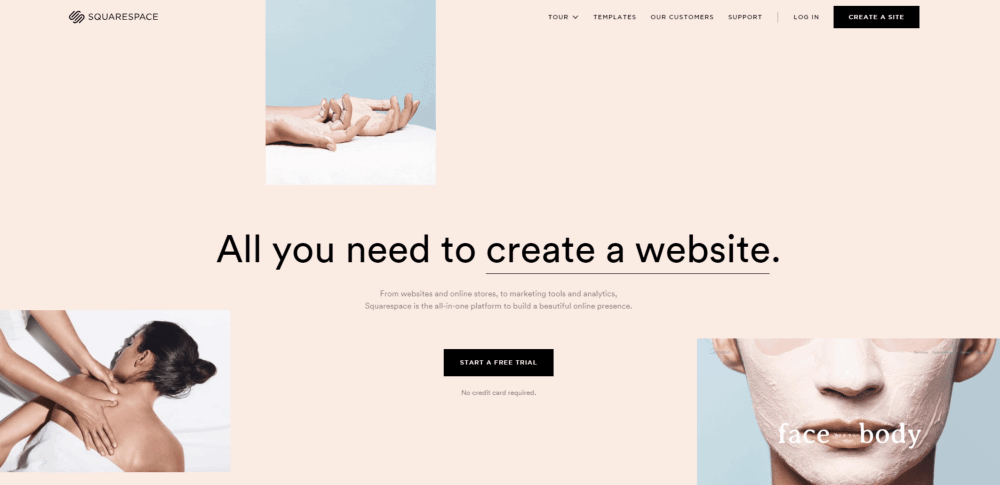
Squarespace is another drag & drop site builder that provides built-in hosting and an easy entry platform for beginners. It provides beautiful templates that are designed by professionals and allows businesses and individuals an easy way of creating their own online presence.
Pros of Squarespace
- 40+ Beautifully designed templates.
- Mobile responsive.
- The Style Editor lets you customize a wide variety of features without having any prior coding knowledge & if you do have coding knowledge, you can even edit the site using CSS.
- Good built-in SEO tools.
- Easy to migrate to WordPress.
Cons of Squarespace
- You’re limited to the features built into Squarespace.
- No dedicated mobile editor.
- Plugins are very limited.
- Setting up a store also has its limitations.
- No free tier.
Pricing
The personal plan starts at $16/month and the business plan at $26/month, although you can save with an annual plan.
Weebly

Weebly is an all-in-one site builder that offers included hosting.
Pros of Weebly
- Easy-to-use drag & drop site builder.
- Easy setup with Weebly hosting your site.
- A wide variety of good templates.
- Good built-in SEO.
- Great support staff.
- Mobile responsive.
Cons of Weebly
- Weebly ads are visible in the free & basic plans.
- 3rd party apps are limited.
- It can be expensive to get access to all the features.
- Difficult to export your site from Weebly to another platform.
Pricing
Weebly’s paid plans start at $8/month and can go up to $46/month.
Final Thoughts
Whilst Squarespace, Wix & Weebly all provide drag & drop site builders, and all-in-one solutions, that can seem like a good option when starting, I prefer the more powerful, customizable & affordable WordPress (especially with affordable hosting).
WordPress may come with a fairly steep learning curve, but once you’ve gotten the hang of it, it becomes remarkably easy to use. This is definitely a learning curve worth tackling if you want to start a successful blog for the long term.
Have you started your blog yet? If not, what are you waiting for?!



