YouTube does a good job in helping creators turn their viewers into subscribers, from adding clickable watermarks and end screens to generating a YouTube subscribe link URL that auto subscribes to your channel when someone clicks on it.
That’s what we’re going to focus on in this article, how to make an auto-subscribe link to your YouTube channel.
Let’s jump straight into it.
Skip ahead:
How to make an auto-subscribe link for YouTube
To create an automatic subscription link to your YouTube channel, all you need to do is add the following text (a URL modifier) to the end of your channel URL:
?sub_confirmation=1Here’s an example using my channel:
https://www.youtube.com/channel/UCLO_EnlSQhTLYMnIYhgM3aQ?sub_confirmation=1Or, if you have claimed a custom URL, then it would look like this:
https://www.youtube.com/c/DavidWoutersenYT?sub_confirmation=1When someone then clicks on this link, they will see a pop-up subscription confirmation box like this:
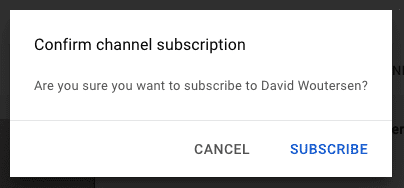
Why you should use an automatic YouTube subscribe link URL
Using this URL modifier is a great way to convert visitors to your channel into subscribers. People are far more likely to do something if you prompt/ask them to and this is exactly what a YouTube subscribe link does.
As soon as they click on it, you’re asking them to subscribe to your YouTube channel. If they enjoyed one of your videos, or follow you on another platform, then they will be very much inclined to subscribe to your YouTube channel.
One of the best things about this link is that you can use it all over and whoever clicks on the link will receive the pop-up asking to confirm their subscription.
One of the best places you should include this link is in your video descriptions. Let the viewer know what your channel is about and then add a call-to-action for them to subscribe followed by the link.
Other places that you can use your YouTube subscribe link could be:
- WhatsApp messages
- Emails and/or your email signature
- On your website (if you have a link to your YouTube channel, make it a subscription link)
- In your Instagram bio link (or link to your latest video, with a link in your description)
- Add a pinned comment with a call-to-action and the link on your videos
- Across other social platforms as your “website” link, like Pinterest, TikTok, LinkedIn, etc.
- On Q&A sites like Quora in your profile.
Basically, you can add this link anywhere where you can link to YouTube or to a website.
Does the YouTube subscribe link work for mobile?
No, unfortunately, the YouTube subscribe link only sends visitors on mobile to your YouTube channel and the pop-up does not appear.
This is a desktop-only feature, but you can still use it if you have predominantly mobile viewers as they will still be sent to your YouTube channel and you can include a CTA to help convince them to subscribe.
The subscribe button on mobile is also much more visible when viewing a channel on a mobile device, so don’t let this stop you from using an auto-subscribe link.
Can I track if people subscribe using the auto-subscribe link?
No, unfortunately, you cannot track how many people have clicked on the link and how many have subscribed.
Unlike the other features on YouTube that you can track, with this one, know that people are going to be a lot more likely to take action if you present something on a golden platter to them.

Can you make a YouTube subscribe link without confirmation?
You cannot make a YouTube subscribe link that automatically confirms the viewer’s subscription.
This would be a rather shady practice in the first place and you would end up with a lot of disgruntled subscribers that are unhappy that they have been subscribed to a channel without knowing it (this is also why you should make it clear to your existing subscriber base if you ever change your YouTube channel name, as they may see it, not remember subscribing and then unsub from your channel).
When you add a YouTube Subscribe link, visitors will always be prompted to subscribe to the channel if they are not already (on desktop), or they will be directed to the YouTube channel where they can click the subscribe button (on mobile).
Final thoughts on automatic YouTube subscription links
Using the auto-subscribe link is a great way to send visitors over to your YouTube channel and increase subscribers.
People are more inclined to subscribe if you prompt them with something on a “golden platter” as opposed to asking or having them take even a single click more.
Best of all, this is a completely free feature that you can use across the internet to help convert all viewers who visit your YouTube channel into subscribers.
If you haven’t yet reached the 1,000 subscriber mark, this can be a useful tool to help you get over the line by adding a call-to-action in the comment section of your videos and then pinning it to the top.




