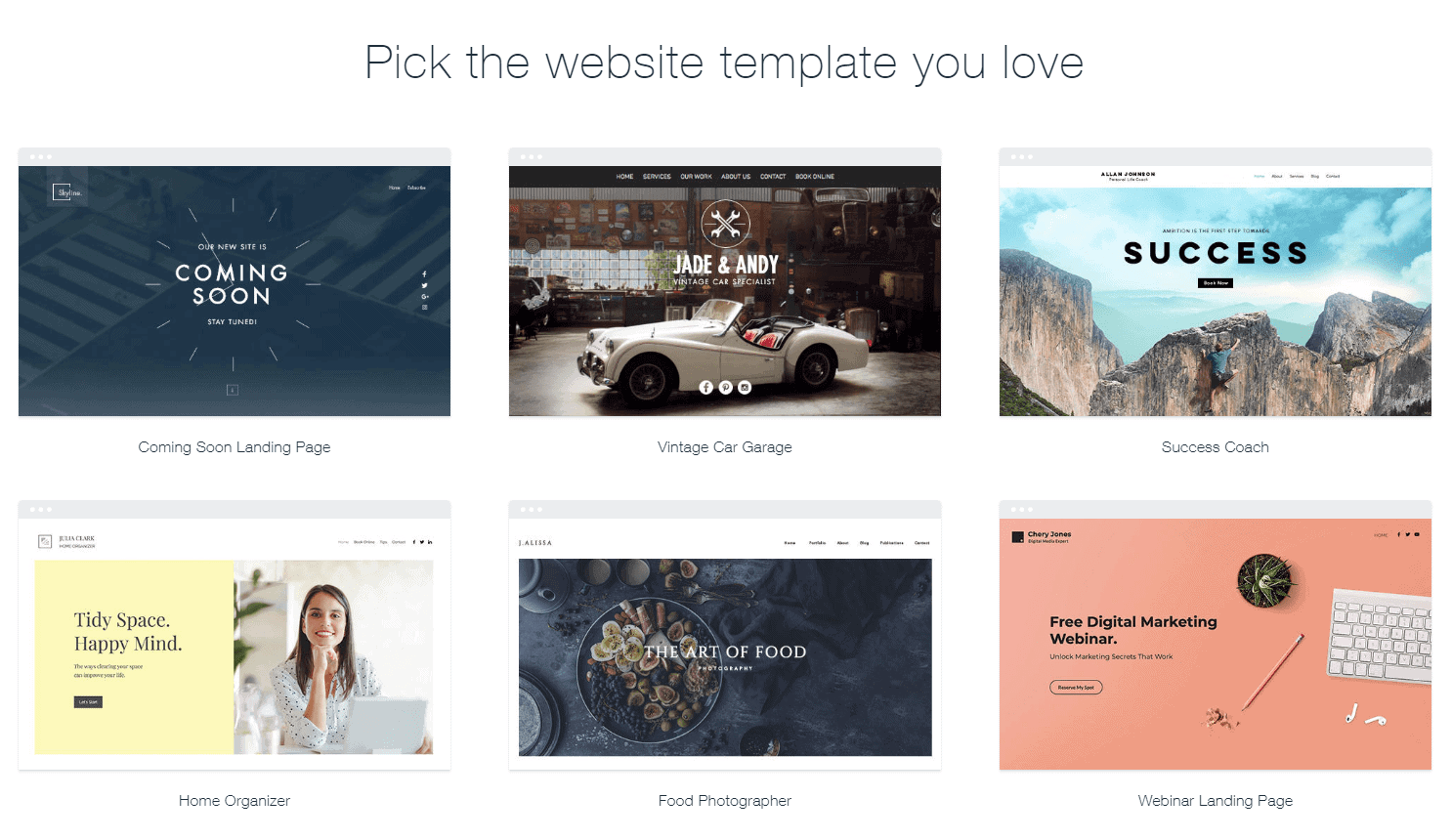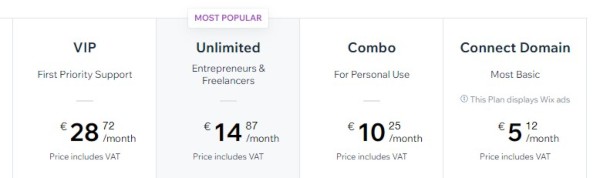WordPress vs Wix may just be the first decision you encounter when starting a blog. If you’re new to building websites or have never started a blog before, this could be a really big deal. Both are hugely popular site builders.
Wix has become massively popular thanks to its large marketing campaigns and celebrity endorsement. WordPress, on the other hand, has been going from strength to strength and now powers over 40% of the world’s websites, including some of the most notable brands in the world.
Now with such popularity, you would think that these two builders would be quite difficult to choose from, but that’s where you’d be mistaken. These two site builders (and content publishing systems) go about reaching the same goal (an awesome website) in two very different ways.
Wix is an overall, drag-and-drop, easy-to-use website builder, rated as the best drag-and-drop website builder by PCMag, Website Builder Expert, etc., and is considered to be the industry leader.
WordPress is a self-hosted content management and publishing system, the most popular system of its kind in the world. This means that whilst Wix is an all-in-one solution, WordPress is more encompassing, albeit a little bit more finicky. Being a self-hosted system, you need to acquire hosting and your domain yourself, this has the benefit of much greater control in every aspect of your website though.
Please note: This is a comparison between Wix & the self-hosted version of WordPress found at wordpress.org (not WordPress.com).
Before I weigh up the WordPress vs Wix pros and cons, let’s look a little deeper at each individual platform.
P.s. You can skip to the bottom for my final verdict if you’re already familiar with WordPress vs Wix.
- Wix Website Builder – An Overview
- WordPress Website Builder – An Overview
- WordPress vs Wix: A Head-to-Head Detailed Comparison
- Usability, a.k.a. Ease of use
- Design and customizability
- Plugins and apps
- 4. SEO: Which website builder ranks higher?
- 5. WordPress vs Wix for Blogging
- 6. E-commerce: Can I run an online store?
- 7. Maintenance, updates, and housekeeping
- 8. Support and Assistance
- 9. Data Portability
- 10. WordPress vs Wix: Pricing and Costs
- Final Verdict
- WordPress vs Wix: Which is the best?
Wix Website Builder – An Overview
Wix is an all-in-one website builder based in Israel and founded in 2006.
Used by over 150 million people in over 190 different countries, it’s safe to say that Wix is a global powerhouse and a very popular choice when it comes to starting and running a website.
The concept of Wix is to free its users from the stresses and difficulties that can be associated with traditional Website creation, this was in fact what provoked the founders to start the company in the first place.
The plan was to build a platform that empowered anyone to create their own website with no coding or design skills needed. Skip ahead a few years later and Wix is a household name and the market leader when it comes to drag and drop site builders.
I started with Wix in 2012. Since then, I’ve created numerous websites for myself and for clients. 50+ websites later and the Wix Editor is a rather comfortable and familiar place for me to be.
Over the years Wix has been constantly evolving and adding new and useful features to help their users expand their horizons without having to leave the platform.
Key features of Wix
- 500+ Templates to choose from
- Easy to use, drag-and-drop site builder
- All-in-one solution
- Built-in SEO & eCommerce features
- Cloud-based platform
- Quick start with Wix Artificial Design Intelligence (ADI)
- Good variety of price plans (+ free plan)
Give Wix a try for free here.
WordPress Website Builder – An Overview
WordPress was released in 2003 and is an open-source software*.
*Open source software is free for anyone to use and alter.
WordPress allows users to build websites, blogs, online stores, and much more, within their platform.
When it comes to household names, in the world of web design, they don’t come much bigger than WordPress. A third of the top 10 million websites are run on WordPress.
The platform may be synonymous with blogging, often understood interchangeably when you say your website is run on WordPress or that you have a blog.
It’s not limited to blogs, however, with some of the most prominent brands and large websites like the New York Times, Katy Perry & even Adobe using WordPress. WordPress can be used to create just about anything; Galleries, Blogs, Online Stores, Forums, you name it and WordPress (along with a few plugins) can probably get it done.
Whilst WordPress itself is free, it does require a hosting server and domain to function online. Think of your hosting server as being rented space on the internet, whilst your domain is the address, i.e. yourdomainname.com.
For this, I use and recommend Hostinger, find out more about them here.
Now my experience with WordPress began even before I started with Wix, and due to my own thick-headedness of wanting to figure things out myself and not actually look at tutorials or ask for help, I felt a little bit out of my depth. Especially since my internet experience at this point was in the region between non-existent and Google must be magical fairy pixies.
Basically, I was out of my depth when I got started with WordPress, and being unwilling to find help, I was stuck and that led me to Wix… Well, not before using just about every other Website builder and platform out there, like Squarespace, Weebly, Shopify, etc. In this period, I also went through my fair share of hosting companies (GoDaddy, iPage, HostGator, Bluehost, etc.).
By heading over to Wix, I found a great all-in-one solution. A solution that I quickly outgrew, however.
In the meantime, I had taught myself a little bit of HTML and realized that tutorials are an amazing way to learn things (who would’ve thought?!).
So, with this new insight, I got back into WordPress and immediately came to the conclusion that, well, it was not as complicated as it looked before. No really, that first look was more puzzlement than anything else. Everything made sense when you just took a second to look past all the settings and features.
Now, this overview has turned into a little bit of a life story, so before I reminisce further, let’s look at WordPress’s key features.
Key features of WordPress:
- Thousands of premium themes.
- Hundreds of free themes.
- Over 54,000 plugins.
- SEO friendly.
- Extensive tutorials and guides (many free).
- Many themes are mobile responsive.
- Pricing can be very affordable.
I’ve even put together a step-by-step guide that will get you started in less than 20 minutes.
WordPress vs Wix: A Head-to-Head Detailed Comparison
As our needs and requirements are all very different, for each criterion that I am going to look at, I’ll share with you my verdict on which I consider to be the best in that regard.
As I mentioned earlier, I previously built websites for clients using Wix. It provided a much easier learning curve compared to WordPress for newbies that have never run a website before. This gave me a better grasp of the concept that all our needs are different.
While certain things may be an absolute necessity for me, they might not rank as highly for your specific requirements.
With that being said, my goal with this guide is to provide you with some clarity on which platform will best suit your needs.
The following 10 criteria will be looked at:
- Ease of use
- Design and customizability
- Plugins and apps
- SEO: Does one rank higher?
- Which is better for blogging?
- E-commerce: Can I run an online store?
- Maintenance and housekeeping
- Support and assistance
- Data Portability
- WordPress vs Wix costs
Usability, a.k.a. Ease of use
Wix (5/5)
Wix provides you with all the tools that you require to build your own website. The interface is intuitive and easy to use and the Wix editor uses a What-You-See-Is-What-You-Get (WYSIWYG) drag and drop builder.
This allows you to drag and drop images, text, headlines, boxes, etc. wherever you’d like on your pages and see real-time changes as you are making them on the Wix editor.
What this ultimately means is that with Wix, you don’t need to know a single bit of code, nor will you be required to change anything using code. All changes can be done with the WYSIWYG editor.
This doesn’t mean that you can’t use any code in Wix, though. Advanced users can go behind the scenes and make changes, and even novice users can implement code in blocks if they need to.
To make things even easier for those that are not interested too much in the design aspects, or can’t quite find the time, the Wix Artificial Design Intelligence (ADI) can put together a website for you once you answer a few questions about the sites purpose, your designs preferences, etc.
The ease of use continues on the backend, with a clean and easy-to-use interface that is well sorted, making finding things that you’re looking for, a rather quick and easy task.
WordPress (3/5)
WordPress allows you to do more and this naturally comes with an added bit of complexity and a steeper learning curve compared to Wix. As I mentioned earlier though, don’t let this learning curve end your efforts on WordPress. There are many tutorials and guides that will ease you through the process and once you’re familiar with the interface, it becomes a lot more intuitive.
The ease of use comes down largely to which themes and plugins you’re using. There are some themes that have drag and drop builders, which can be useful if you don’t want to learn any coding to build your website.
The major difference between WordPress and Wix from a usability standpoint is that with WordPress a lot of the page and post-editing require you to preview your page in order to see changes whereas, on Wix, your changes happen live.
This doesn’t mean that you need to know how to code to edit pages and posts on WordPress, though. The latest Gutenberg Editor has introduced more features and functions that provide a real-time view of your changes with a host of features that would’ve previously required coding. If you’re familiar with word processing, both Gutenberg & the Classic Editor should look quite familiar.
Ease of use drops a little bit when you want to add plugins and alter settings on WordPress. The basics are all quite easy to accomplish, but once you get into detailed optimization and getting things exactly as you want them, then reading the plugin notes may be quite beneficial. Again though, once you’re familiar with the interface, it all becomes a lot easier.
Winner: Wix. Simply because I didn’t constantly remark how much easier it will become once you’re familiar with the interface.
Seriously though, Wix was designed to be easy to use, and they hit the nail on the head. Easily the easiest website builder to use, and not just vs WordPress, the easiest one to use out of them all.
Design and customizability
Wix (3/5)
Wix checks a lot of boxes for a lot of people when it comes to design.
They have over 500 professionally designed templates to choose from. These templates are categorized by industry, making it a breeze to find one that matches your idea of how your site will look. Better yet, these industry-specific templates are already filled with industry-relevant pages and content.
Things like; photographers having portfolios and galleries already placed beautifully, restaurants with maps and menus for ease of use, online stores highlighting great products on the landing page, and much more.
This allows you to build your website quickly, get inspiration and simply change a few things to make your site unique. And if you really are not interested in the design, the Wix ADI is there to alleviate you of that burden.
It’s not all rainbows and butterflies, however. The problem starts when you want to implement something that isn’t an option in the Wix Editor or format-specific text in a particular way, then you will need to know some advanced coding to access the dark underworld of Wix.
Ok, it’s not that dramatic, but if you cannot do something with the Wix Editor, you’re most likely stuck there and you’ll have to think of something else.
Another problem is that once you’ve decided on a specific theme, you cannot change it. You’re in it for the long haul. Choose your theme wisely.
WordPress (5/5)
Where Wix has its limitations built into the Editor, WordPress has an infinite amount of options and you’re only really limited by your imagination or technical ability (or wallet, if you hire a developer).
WordPress has thousands of premium themes, some of which are free and others that are premium (paid). If you’re building a website for a business or one that should serve a professional purpose, I would recommend using a premium theme.
These can cost anywhere from $25 to $300, but most of the time, you’ll receive support for 6 months, or even a year, along with your premium theme. What this means is that if you run into some theme-related problems and the user guide doesn’t offer a solution, the developer will provide you with help.
Anyway, the customizability of WordPress is endless. By editing the CSS & HTML, along with a good theme, you’ll be able to adjust your website to look just as you want it. Alternatively, you can hire a designer to do all of that for you, however, that may become a bit pricier.
And if you cannot find a way of editing or adjusting something in the theme and CSS files, you will most likely find a plugin that was designed to do that specific job. I have 4 of those types of plugins running currently.
Winner: WordPress. When it comes to customizability and design, WordPress can do just about anything.
Wix does an admirable job in this department, however. Especially for beginners that want to tweak and customize the design of their site, Wix makes a lot of sense.
Plugins and apps
Wix (2/5)
Plugins and apps are additional features that you can add to your website in order to increase functionality or appearance. Wix utilizes an App Market with around 250 apps. Some of these Apps are created by Wix themselves, whereas others are created by 3rd parties.
The Apps on Wix are useful in adding features like an online store, chats, bookings, galleries, etc. One thing to note, however, is that whilst many apps are free, or start off free, unlocking useful features on the more powerful apps normally comes at a price and these are mostly subscription-based.
WordPress (5/5)
One of the best features of WordPress is the sheer number of plugins and themes that are available. As WordPress is open-sourced, developers have access to the code and can create their own plugins and themes to sell or distribute freely within the community.
It shouldn’t come as a surprise then when I say that WordPress has almost 55,000 plugins to choose from.
Like Wix, some of these are premium and others are free, but I have found the overall cost of plugins on WordPress to be cheaper than that of Wix. You have many more options to choose from and there is just about a plugin for everything out there, and most of the time the free version is good enough.
I only pay for 3 WordPress plugins of the 20 or so I have installed.
Winner: WordPress. Whilst you can get away with using Wix, you just can’t beat the plugin options available with WordPress.
4. SEO: Which website builder ranks higher?
Wix (3/5)
When it comes to Search Engine Optimization, both provide great options.
For an all-in-one solution, Wix does just about as well as you could imagine. The built-in options allow you to change the alt text of images, add meta descriptions to pages, custom URLs, and titles and have complete control over headings.
Linking your Google Analytics account to access vital information is also quite easy and all plans come with SSL certification included.
With the Site Booster App activated, your site will be placed in top directories and this can help your search rankings further (Free with the Wix Unlimited plan or higher).
There are some flaws when it comes to Wix SEO, however. The inability to change a URL completely is one, I.e. “yourwixsite.com/single-post/my-post-name”. Additionally, images that are uploaded automatically get a coded name that won’t help your site ranking in image-based SEO. Your webpage loading speed can also be an issue and one that you don’t have much control over with Wix.
WordPress (5/5)
When it comes to SEO, WordPress can do it all. Albeit with a few plugins to get each job done effectively.
Yoast SEO is one of my favorites and one of the best SEO plugins available for WordPress websites, to make things even better, the free version is packed full of powerful features and most don’t even need the premium version.
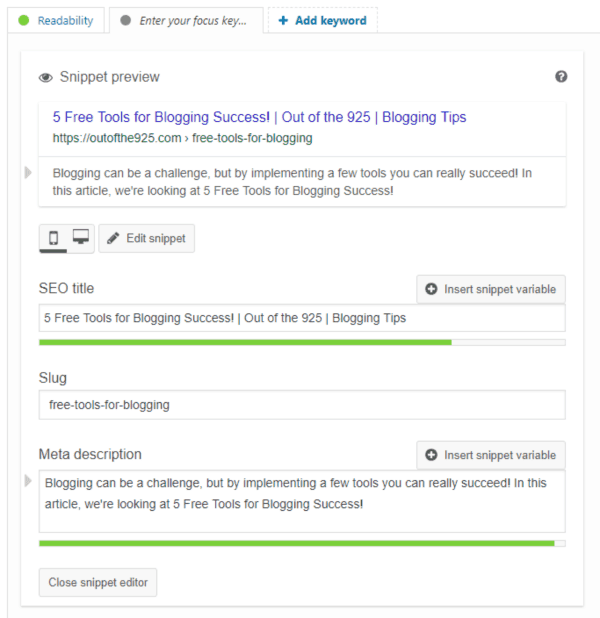
Winner: WordPress. Wix does a very good job with SEO, but with the addition of a few plugins, your WordPress site can be as optimized as a website can be.
5. WordPress vs Wix for Blogging
Wix (4/5)
Starting and running a blog with Wix is quick and easy. A blog section is added to your site and you have all the basics at your fingertips. Adding categories, tags, images, embedding videos, etc. are all easy to implement.
The blog editor is different from the Wix site builder, however, functions more like a text editor. This does limit your formatting options, but what is included is quite sufficient for most blogs.
Some of the drawbacks with Wix as a blogging tool are noticeable when you want to add a featured image, alter dates, change themes, and migrate comments, as these are done with Facebook comments.
WordPress (5/5)
WordPress is synonymous with blogging for a reason. It started out as a blogging platform and has turned into the largest website builder in the world.
It’s safe to say that for bloggers, WordPress provides everything you could ask for. And if WordPress doesn’t have it built-in, then there’s a plugin somewhere that does.
The post editor comes in the form of the powerful Gutenberg Block Editor, which has a wide variety of features to make your posts come alive without having to write any code.
If you’ve been around WordPress longer, however, you may feel more familiar with the classic editor (plugin) which resembles a regular word editor, the caveat here is that you can customize your text as much as you’d like by switching to the text editor and adding some custom HTML.
The commenting system is native, themes are easily changeable and adjustable, installing plugins is a breeze and the platform is just perfect for blogging. Start a blog with WordPress today.
Winner: WordPress. Blogging and WordPress go together like peanut butter and jelly.
6. E-commerce: Can I run an online store?
Wix (3/5)
The positive of Wix and eCommerce is that an online store is an integrated solution. You can easily add products, set up pricing, shipping, etc. Whilst the eCommerce features available on Wix are advanced, they are a step below a dedicated eCommerce platform like Shopify.
One of the drawbacks of the Wix eCommerce system is that you’ll need to pay for an eCommerce plan and the shipping, tax, and payment systems are fairly limited.
For a small online shop, Wix should provide adequate functionality, however, if you plan on scaling up, WordPress and WooCommerce or a dedicated eCommerce platform is recommended.
WordPress (4/5)
As I’ve touched on time and again already in this comparison, you can do just about anything with WordPress and the right plugin. In this case, the right plugin is WooCommerce.
With WooCommerce, you can build an eCommerce empire. With some additional add-ons and knowing some custom code, you can do just about anything with your online store, just remember to keep an eye on the potential costs piling up.
Winner: WordPress. With WooCommerce installed, you can create an advanced online store with WordPress.
Wix is a good solution, however, if an online store is not your primary objective.
If you’re looking for a good middle ground between ease of use and power, or the main function of your website is to serve eCommerce, then the question might not be WordPress vs Wix. Instead, a dedicated eCommerce platform like Shopify may be more appropriate to your needs.
7. Maintenance, updates, and housekeeping
Wix (5/5)
When it comes to updates, maintenance, and housekeeping, Wix has you covered and you probably won’t even realize when updates have been made.
This is because Wix’s in-house team of developers is constantly working to improve the platform and these updates occur on the backend without you having to lift a finger.
Additionally, new templates and apps are constantly being developed behind the scenes, and you can even submit requests for apps and features which the team will take into consideration if enough users vote for them.
To stay up to date with the latest releases, keep your eye’s peeled on the Wix blog. Here they announce new features and in-house apps, whilst sharing valuable industry-specific tips to grow your website.
WordPress (3/5)
WordPress and the developers behind the abundant plugins and themes are also working hard behind the scenes to make sure that your website is not vulnerable to security threats and that the features are all functioning optimally.
When an update is released, however, most of the time you will have to install it manually. This generally just means selecting the update now button in your WordPress dashboard.

WordPress updates about twice a year and plugin updates can vary as they’re created by different vendors. Some plugins update automatically, however, many will require you to click on the update now button in your dashboard.
It’s important to keep your plugins and themes all up-to-date as these can be used by hackers to try and gain entry into your website. Wordfence and Akismet Security are two plugins I cannot recommend enough for your WordPress site.
P.s. don’t leave unused plugins on your site, if you aren’t using them, delete them.
Make sure to vet plugins prior to installing them. Some plugins may have become abandoned by the developer and are no longer being updated, these can pose a risk to your site as WordPress updates and these plugins may not function properly with the latest versions.
Winner: Wix. Due to the convenience of automatic updates and all of the dirty work happening out of sight. Wix takes this one.
8. Support and Assistance
Wix (5/5)
With a dedicated support team and an information-rich help center, Wix has got you covered if you run into any problems. And as this is an all-in-one solution, most of the problems that you can run into, are already here, along with their solution.
Additionally, all premium plans come with email and phone support; in case you need some more advanced troubleshooting. The all-in-one solution has greatly reduced how many problems you may run into though. My experience with the Wix support has been excellent, with emails being returned inside of 24 hours normally.
WordPress (4/5)
With the massive userbase WordPress possesses, there is sure to be an abundance of resources, guides, tutorials, and troubleshooting information if you run into any problems. Sorting through which information is relevant to your problem, and more importantly, which information is going to actually fix your problem, well, that’s another story.
I’ve had some long nights getting settings to work the way I had wanted them to (albeit quite advanced settings, and things generally outside of my expertise). You can find solutions, however, it’s not quite as streamlined and effective as the all-in-one solution provided by Wix.
A good way to avoid these problems is to make sure a theme you’re purchasing comes with support. Normally these are from 6 months to a year in duration. This is especially useful if you want to make some fine-tuning and can’t quite get the code to stick. Depending on the developers, they’ll most likely send you over the exact code to copy and paste in, or something near to it.
Another option would be to hire a WordPress developer to set up, configure and adjust any settings on your website for you. This can be quite expensive though.
Winner: Wix. The all-in-one ease of use, combined with the easy-to-find solutions brings home the crown for Wix in this round.
WordPress is a little bit more finicky, and due to the diversity of the community, solutions to problems can be harder to come by.
9. Data Portability
Wix (2/5)
Transferring data on Wix can be a pain. If you want to transfer your site to another platform, only your blog posts can be exported in XML format. The rest of your content, such as pages, media, etc. you will have to download manually (or use another plugin).
As Wix uses Facebook comments for your comment section, this is another aspect of your blog that you will not be able to transfer if you plan on changing platforms in the future.
If you want to start a blog or a website with Wix, you’ll need to take into consideration the factors mentioned here, as well as what your future ambitions are.
It isn’t impossible to transfer your Wix site to WordPress though, just a little bit painstaking, but WPBeginner has put together a great article showcasing exactly how here.
WordPress (5/5)
When it comes to portability with WordPress, it’s as simple as hitting the export button.
No really, open your WordPress dashboard, select tools, export, and then download the export file.
As WordPress is self-hosted, you can grab your media files as well and head over to a new hosting company or even make your own backups.
Speaking of backups, make sure to regularly backup your site. You can let a plugin like UpdraftPlus handle this for you. It’s free and you really don’t want to lose your data and have to start from scratch unnecessarily.
Winner: WordPress. There was only ever going to be one winner in this, and that’s the self-hosting, DIY, market-leading CMS, WordPress.
10. WordPress vs Wix: Pricing and Costs
Wix (3/5)
One of the great things about Wix is that the features and prices are quite clear to see on their website, so you know exactly what it will cost if you want to start a blog, an online store, or just host a portfolio.
They offer a free plan, however, you’ll not be able to link a domain. Meaning your web address will look something like this: www.yourwebsite.wixsite.com.
This is not a professional look and it also happens to be a mouthful to tell clients or even friends and family.
Another drawback with the free plan is that you will have Wix ads spoiling the look of your site. The same goes for the cheapest paid plan at €5,12/month.
To really ditch the ads, you’ll need to splurge on the €10,25/month combo option, but the Unlimited plan may be more beneficial if you are planning on hosting a lot of media on your site.
The plans extend further in the eCommerce side, with plans starting at €20/month and going up to €41,03/month.
Find out more about Wix pricing and features here.
WordPress (5/5)
WordPress’s software is free, your hosting and domain, however, are not. This means that you will need to arrange to host and purchase a domain through another party.
Hostinger offers some of the most affordable and fast hosting on the internet. Starting at just $1.99 per month, it’s incredibly easy to get your website up and running in no time.
Now, that can be the only expense you have when setting up your website with WordPress, but to make your website more interesting and increase usability, a custom theme will cost you around $50-150.
Plugins can also start costing, but as I have mentioned already, the majority of the useful features that you want will be free.
Winner: WordPress. Once the one-off fee for a WordPress theme is out of the way, the monthly costs of running a WordPress site are far cheaper than those of Wix.
With Wix, you’re paying a really affordable price for the added convenience and support.
Final Verdict
Wix (31/50)
With Wix, you’re getting a solid all-in-one solution. You can get set up quickly, with plenty of industry-specific templates and most of the features you would likely need on your website.
Help is just an email or calls away and you won’t have to worry about any of the technical/backend workings of hosting your own website and managing plugins.
WordPress (44/50)
WordPress is the more powerful site builder and is really only limited to your imagination or technical knowledge (or wallet size).
You don’t necessarily need to know how to code, but it will make things easier if you at least learn the basics. The initial learning curve may be steeper than Wix, but the overall end results can be far superior.
WordPress vs Wix: Which is the best?
Which platform is the best for you is a very subjective decision, which is entirely dependent on your needs.
As I’ve pointed out in this WordPress vs Wix comparison, these are two very different platforms.
WordPress is more for those users that require that extra power and flexibility with their website. If you need a more complex website, blog, forum, etc. then WordPress is probably for you.
The learning curve is slightly steeper and the upfront costs can be higher, but depending on your plugins and services, can be cheaper in the long term.
Wix is better suited to complete beginners as the drag and drop system is intuitive to use and the support team is right there in case of emergencies. Smaller websites and service-based businesses can also benefit from Wix’s professionally designed templates and beautiful layouts.
Hotels, photographers, dental practices, restaurants, etc. these types of companies can all benefit from the Wix experience as it allows them to quickly set up a captivating site to generate more clients.
This means that you can focus more on delivering an exceptional service without having to worry about technical issues or troubleshooting.
And don’t forget, you can try Wix for free.
Wix – Easier to use and lower maintenance with quality support.
WordPress – More powerful and flexible, but has a steeper learning curve and requires more upkeep.