Have you ever experienced waiting for hours to find the relevant document from a pile of files? We all do. There are many times when professionals have to exceed the deadline when they can’t find the relevant file.
Organization is the key whether you are managing paper files, electronic files, or folders. It will help you to manage all your important documents and create a seamless way to save, share, and edit files on time.
Jump links:

Here’s how you can keep yourself organized:
1. Avoid Saving Unnecessary Files
Many files are only copies of the original ones or non-edited versions. These files will only take up space in your device and make clutter.
So, when it comes to arranging your documents, the first thing you need to do is declutter the unnecessary files for you and your future needs.
Removing all the unnecessary files from your device will improve the space and allow you to access the necessary documents when needed easily.
2. Less Paper, More PDFs
If you rely on a document’s paper form, you are living in ancient times. With the help of advanced technology and file formats, creating more PDFs will help your business run efficiently without leaving any impact on the documents. You can change the document format according to your professional needs simply.
When converting files in formats other than PDFs, you can use online tools for editing and conversion to save time and desktop space. To convert your PDF into Word, you can look for a reliable PDF editing tool for online PDF to word conversion.
PDF format will also allow you to password-protect your document and control the access and visibility of your information.
3. Save Your Folders Smartly
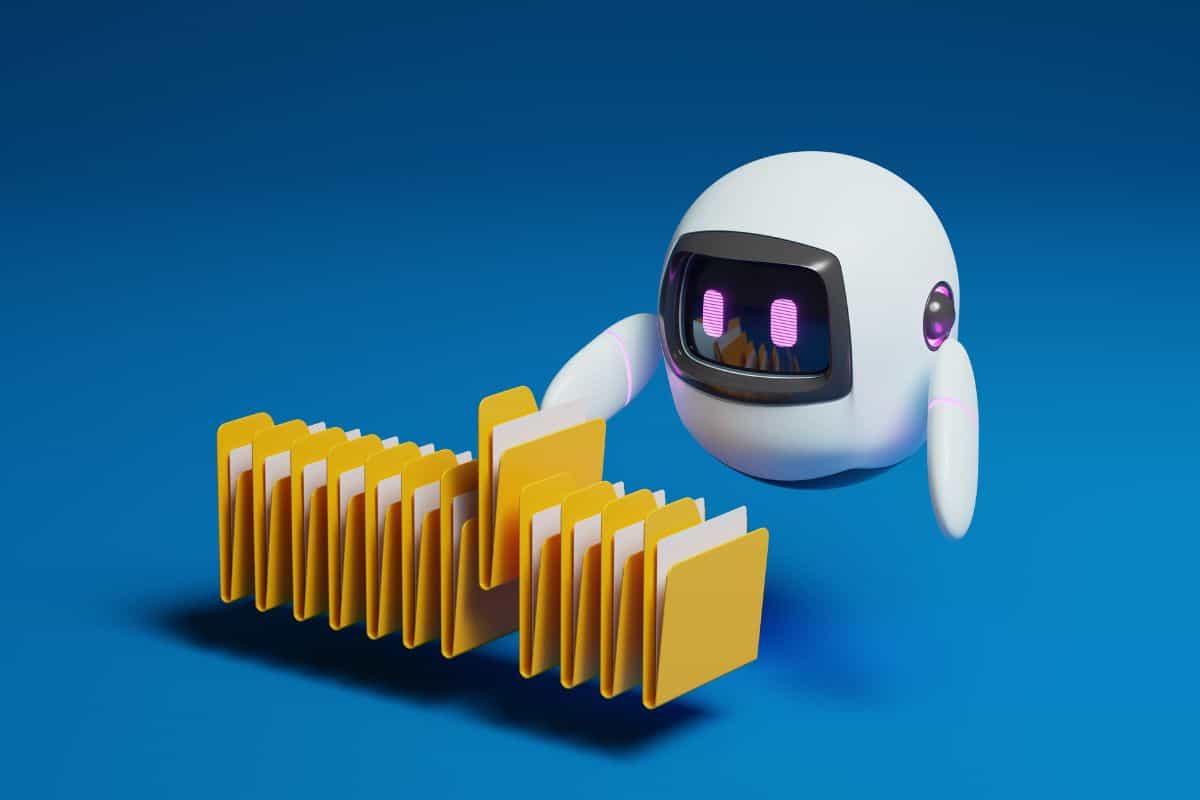
Folders contain a larger amount of smaller files. So, when managing the folders, you need to ensure that they contain all the relevant sub-folders that will improve the efficiency.
When naming the folder, use the relevant naming convention that is easy to access and elaborate the information monthly or yearly.
This way, when you have to look for the folder, you can easily enter the key factors in the search option and get all the information.
4. Create a Related Document Folder
How you manage the information explains how you manage the overall business. The folders and documents, if managed properly –will improve the business operations.
All you have to do is ensure that similar document files are in the same folder. This way, there will be less mess, and you will make it easy to get access to the relevant file.
5. Get a Cloud Space for Safety
Another safer and more effective way to save your business document on your device is by buying some cloud space to store your files.
This will protect your document and business information from getting stolen or hacked.
Many cloud solutions exist, but I use Google Drive as all tools (like appointment setting, Google Docs, etc.) are integrated natively.



