When it comes to Pinterest marketing, one of the most common things you’ll hear is to optimize your pins. It’s said so often because it really is that important, but what does it actually mean to optimize pins on Pinterest?
That’s what I want to talk about in this article. You see if all over the internet talking about optimizing this and that but far too often is the information brushed over so quickly that you can’t actually take out any actionable advice to implement in your pins.
Instead of brushing over pin optimization, let’s dig into all of the factors that go into an optimized Pinterest pin.
P.s. I’ll also be including the steps on how to optimize your pins on Pinterest.
When it comes to investigating & learning new things, I find that asking why can get you much further than simply providing steps & guides. This helps us better understand the problem at hand and how the solution works to solve the problem.
So, with that said, let’s get started.

What does it mean to optimize pins on Pinterest?
Pinterest is a search engine, like Google. It differs from Google in a number of ways though, the main one being that it provides search results in a visual form… I.e. Pins.
Search engines use algorithms to gauge which content provides the best results & then ranks them when a user searches for a particular term or keyword.
Optimizing your pins is, therefore, another form of Search Engine Optimization (SEO), with a particular emphasis on Pinterest.
An optimized pin provides Pinterest’s algorithm with everything it needs to know in order to rank or suggest it as a pin that users will find value in. (I.e. how to solve a problem, could be of interest, etc.)
This much you may have already known and you may now be wondering what does the algorithm needs to know then? Well, three things in particular.
- It needs information about the pin.
- Does it capture the Pinterest user’s attention?
- Are the pins being clicked through or saved?
Those are the three main aspects that influence how a pin performs on Pinterest. Meaning that to optimize a pin for Pinterest is to;
- Optimize for search engines.
- Optimize to catch the user’s attention.
- Optimize for conversion.
Now that we’ve outlined the what, let’s get to that actionable advice and tips I spoke about earlier.
We’re going to look at the how and why in his section. I’ve also gone ahead and included which of the three main aspects these areas affect at the bottom. (look out for the ✓)
Keywords
One of the easiest things to implement when optimizing your pins is to do keyword research and include relevant keywords in your descriptions.
Whilst your pin description can be up to 500 characters, the first 100 is where you want to include your highest valued keywords.
Keyword stuffing is also a big no-no, Pinterest is looking for natural sentences & just listing all of the keywords you want to rank for is a sure-fire way to keep you off of that list.
You have 500 characters to play around with, instead of writing:
Healthy food, healthy recipes, weight loss, lose weight, etc.
Try formulating good sentences with your keywords.
This healthy recipe not only satisfies your hunger, but it’s also great for weight loss & you’ll be motivated to try more of our healthy food.
Why is keywording important?
It lets the Pinterest algorithm know what the pin is about and who may be interested in the content.
- Optimize for search engines.
- Optimize for conversion.
If you do not want to use a sharing plugin, you include your Pinterest description in the alt text of your pins in your blog posts. This is where Pinterest pulls the description from if you do not have a sharing plugin installed.
Pin orientation & dimensions
With visual platforms, image dimensions & orientation are becoming more and more important as the quality of our screens increases. It’s important for Instagram posts, YouTube videos & also for Pinterest pins.
Pins should ideally be in portrait or vertical orientation with an aspect ratio of 6:9.
Pin dimensions recommended by Pinterest are 600 x 900, but you can also make larger pins as Pinterest automatically compresses the images for you.
It’s important to note that whilst you can make larger pins do not make smaller ones as they will lose image quality and become pixelated.
Why create vertical images over horizontal or square images?
The simple reason is that you will take up more screen space which gives your pin a higher chance of getting noticed. The same can be said for high-quality images, as these tend to catch the eye more than pixelated images. Just have a look at these two examples below.
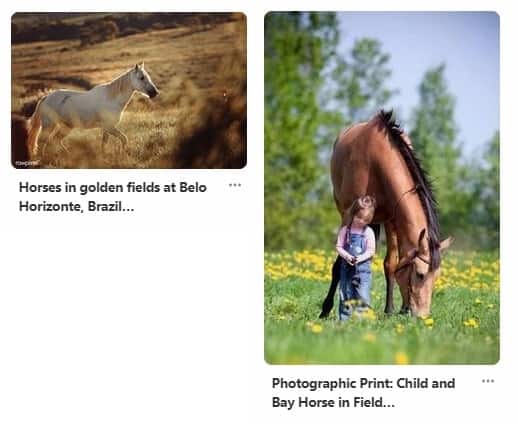
The one on the right is much larger & the one on the left will just get lost in the Pinterest feed.
- Optimize for search engines.
- Optimize to capture the user’s attention.
Readable & clear text
When it comes to text on Pinterest graphics, the more readable and clear the better. If your brand involves script fonts make sure that the fonts are easy to read on both desktop & mobile devices.
A good way to make your text clearer is to use contrasting colors with your backgrounds or other shapes behind your text. This makes the words pop & viewers will be able to read your pins more easily.
Why should your pin text be easily readable?
The first thing that users notice when scrolling through search or their smart feed is the pin images themselves. If they can clearly see what the pin is about and if it may interest them, they will have a higher chance of clicking on the pin & reading your description or just going through to your website.
The same can be said for Pinterest’s algorithm. The algorithm can actually read text found on your images & which can help with your ranking. If you use a font that’s hard to read, the algorithm may not be able to decipher it either and that will hurt your SEO performance.
- Optimize for search engines.
- Optimize to capture the user’s attention.
Large text readable on Mobile

With over 50% of internet page visits coming from mobile devices, it’s vital that your website and even your pins are optimized for viewing on a mobile device.
What this means is that, whilst most of us design pins using a desktop pc or laptop, consider how the pin will look when viewed from a mobile device.
When creating your pins, zoom out to around 25-30% depending on your screen size to have a look at how large and legible your text & images are. Better yet, ask someone to read it for you, if they’re struggling or have to lean in, your text is not large enough.
- Optimize to capture the user’s attention.
Activate Rich Pins
Activating rich pins allows Pinterest to pull more information from your blog posts. This is not only useful for a recipe or product post, but for regular articles as well.
Why are Rich Pins important?
Rich pins perform better than normal pins, mainly because of the added information that the algorithm can use to draw information from. They’re also seen as being more professional & authoritative, likely leading to an actual article or webpage, and not spam.
- Optimize for search engines.
- Optimize for conversion.
Meta descriptions
One of the main benefits of Rich Pins is the added description box that appears more prominently when your pins are clicked.

As you can see from this image, the top paragraph is the meta description that Pinterest automatically pulls from the website & below is the keyword-optimized description.
Which one captures your attention first?
The meta description does. It’s positioned higher up & in a more natural position for your eyes to fall on it and the font is slightly larger.
Why should we include a keyword-optimized meta description?
This is a prime opportunity to include your keywords for the Pinterest algorithm to harvest & by including relevant keywords in your meta description, Google can pull the information as well.
Remember to use enticing wording to encourage viewers to click through to your website.
- Optimize for search engines.
- Optimize for conversion.
Claim your website for a linked follow button
You may have noticed the unfollow button at the top of the previous image.
You didn’t?
Here’s how it looks when you’re not already following the Pinterest account:

Once a website has been claimed by a Pinterest account all of the pins that point to that web address will present an option to follow the associated account.
Why is the follow button awesome?
Isn’t it obvious? It allows people to follow you easier. ?
Seriously though, if someone finds your content useful, they’ll be more likely to follow you. The less amount of times they need to click to do so increases the probability that they will.
- Optimize for conversion
- Optimize for search engines.
Use Analytics to gauge well-performing pins
Pinterest Analytics can provide a wealth of useful information to gauge which images and pins are performing best for your account.
You can use this information to see what design types perform better & which aren’t getting you results. What device types do you get the most views on and what those articles are based on. Sometimes you may find that certain topics get more mobile viewers whereas others are visiting mostly on a desktop, in which case you can alter your pin design to fit the situation.
You’ll also be able to see the demographics of your audience, like the most popular locations, ages, gender, interests & devices most often used.
Head over to analytics.pinterest.com to see your account analytics.
- Optimize to capture the user’s attention.
- Optimize for conversion.
Conclusion
When it comes to optimizing your pins, you need to pay attention to how users will react to your pin, or if they will even notice them. This interaction will notify Pinterest that the content is good & along with the other SEO tips, your pins will rank higher & you’ll get more visitors to your blog or website.
Don’t forget to use analytics to determine which styles resonate with your audience the best so you no longer need to play the guessing game.
What’s Next?
If you’re ready to take advantage of everything Pinterest has to offer and to get a windfall of Pinterest traffic, have a look at the Pinterest Traffic Avalanche course by Alex & Lauren over at Create & Go.
It covers everything you need to know about getting targeted traffic using Pinterest; how to set up your account, using group boards, creating pins that convert, strategies, etc. & loads more that will take your Pinterest account to the very top of search!
Find out more about the Pinterest Traffic Avalanche course (or read my full review here).





