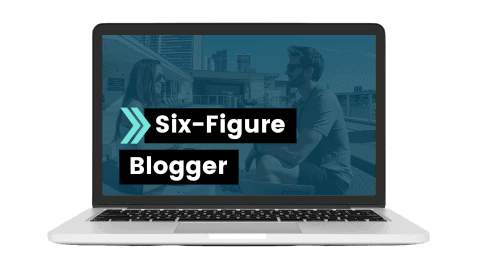Web hosting can be a confusing topic with many options that leave you wondering, what kind of web hosting do I need for my blog?
Now if you’re interested in starting a blog, or already have one, then you may already be familiar with the 3 basic necessities for an online blog presence:
- Domain Name – The URL address on the internet where people can visit and read your blog.
- Website Content – The actual blog posts, themes, pictures, etc. that visitors see on your blog.
- Web hosting – The place where everything is stored and processed, generally run by hosting companies like Bluehost.
That last point is the one that we are going to focus on in this article. And before we can decide on what type of web hosting you need for your blog, we need to take a look at the different types of hosting options available.
What are the different types of web hosting?
Generally speaking, there are 5 main types of hosting to consider for your blog:
- Shared Server Hosting
- Virtual Private Server (VPS) Hosting
- Dedicated Server Hosting
- Cloud Hosting
- Managed WordPress Hosting
You also get some eCommerce hosting plans, which generally fall into one of these categories anyway, and reseller hosting, which is more relevant for agencies and web design studios, so there is no point in discussing them here as a blogger option.
In order to find the right type of hosting for you, let’s take a deeper look at each of these types of web hosting, as well as the pros, cons, and who each of these types may suit best.

What is shared web hosting?
Shared hosting is the most affordable form of web hosting. It’s the most affordable because it is also the most basic. Web hosting companies have servers where all the website data is stored on. In the case of a shared hosting plan, your blog would be sharing server space with other websites and blogs.
Think of it as renting a room in a house with a bunch of other people. If there are multiple people renting individual rooms, the rent costs are saved as everyone splits the bill. This means that a shared hosting plan is a great option for those just starting out with blogging as it can be a very practical and affordable way of getting started.
Pros of shared hosting
Shared hosting for bloggers is a great way to get started blogging without having to worry about maintenance, technical setup, and high costs. You can just focus on getting started blogging and the rest can wait until your blog gains momentum and starts to generate a lot of traffic.
Cons of shared hosting
If we go back to renting terms, shared hosting also means you’ll be sharing the bathrooms and living spaces, so if someone has a party, then you won’t be able to host that round of yoga in your room.
Because you are sharing a server, whatever happens on that server can also affect your website, if another website has a lot of traffic, for example, it can slow down your site.
Should I get shared hosting for my blog?
When you are starting a blog, shared hosting can be an affordable option and one of the best ways to work your way into the blogging world without having to invest more than necessary. I would definitely recommend shared hosting when starting a blog if you do not have a large audience to leverage into immediate traffic.
If you are getting between 0 and 20,000 page views a month, then shared hosting is a great way to keep hosting costs and complications down, allowing you to focus on generating more website traffic. For shared hosting, I consider Bluehost to be the best option and you can get started for as little as $2.95/month with this link (free domain name included).
What is VPS (Virtual Private Server) hosting?
Virtual Private Server (VPS) hosting is in my opinion the next step in the world of web hosting. This form of web hosting is more expensive than shared hosting, but it’s not as expensive as hosting a dedicated server (more on that in the next section).
With VPS hosting, you are still sharing a server with others, but this number is much lower and you have an assigned portion of the resources (like CPU, RAM & storage).
This means your blog will generally load faster and with many hosts, you can even perform custom configurations for your server, but I think that goes a little bit beyond the scope of this article.
Pros of VPS hosting
If we go back to the renting metaphor, then a Virtual Private Server (VPS) is the equivalent of renting an apartment in a block of flats. You still have neighbors, but if they throw a party, it’s not going to affect you much.
The major benefits of VPS hosting are that you have the resource potential of a dedicated server, without having the costs, as well as faster loading times and better uptime rates.
Cons of VPS hosting
The major con of VPS hosting to shared server hosting is the technical aspect. With most VPS hosting providers, you will be responsible for the backend configuration. Making it not as easy to set up as shared hosting.
And while you may share your server with fewer people, you’ll still be sharing it with some. If you compare it with dedicated hosting, then there are still some configuration settings that you can’t mess with.
Should I get VPS (Virtual Private Server) Hosting for my blog?
You should get VPS hosting for your blog if you are getting between 10,000- and 100,000-page visitors to your blog and have some technical know-how to get everything set up. I wouldn’t recommend VPS hosting for newbie bloggers, as the technicalities can be an unneeded distraction that can take you away from honing your blogging craft.
I’m currently using a VPS for this blog, and the migration from shared hosting to VPS was actually a lot simpler than anticipated, with Bluehost support doing the majority of the heavy lifting. Just another reason why I recommend Bluehost.
What is Dedicated Server hosting?
Dedicated server hosting is probably the crème de la crème of web hosting for your blog. This is where you rent an entire server all for yourself.
For bloggers, a dedicated server really only comes into the picture when you’re running a large operation and getting hundreds of thousands, or millions, of visitors to your site every month.
Dedicated Server hosting can be the priciest of options on this list, as you’re not splitting the bill with anyone else for the entire server. It’s all yours.
Let’s put this in rental property terms, with a dedicated server, you’ve got an entire house to yourself. Depending on your plan, it could be a small house or a large villa, but that house is fenced-off and no neighbors are going to disturb you.
Pros of dedicated hosting
With a Dedicated server, you have full control over basically everything. You also don’t have to share any resources or worry about what sort of shady business your neighbors may be getting up to.
Cons of dedicated hosting
This type of web hosting is expensive. For bloggers, it’s also often overkill, unless you’re running a hugely popular site and need full control over the resources.
This hosting type also means you’ll need to have some technical knowledge to do the upkeep (although for bloggers that are generating this sort of traffic, you should be able to hire a professional to manage this for you).
Should I get a dedicated server for my blog?
Unless you are generating hundreds of thousands of visitors per month (or millions), then I wouldn’t recommend getting a dedicated server just yet.
If your blog is a part of a larger business, possibly with multiple content publications where server control and resource allocation are important, then it may be something for you to consider.
What is Cloud Web hosting?
Cloud hosting is where your data is hosted in “the cloud” …which basically means your data is stored across multiple servers around the world.
With this type of web hosting, your website never depends on a single server, instead, if something causes one of the servers to throttle or crash, the other servers in the network will pick up the slack.
For you, this means that if something goes wrong, it won’t affect your website.
Cloud hosting is like having a hotel pass that allows you to stay in any 4-star hotel around the world, giving you peace of mind wherever you are. So, if the Rolling Stones are trashing a hotel room next door, you can easily check out and check in at the 4-star hotel next door.
Pros of cloud hosting
The main benefit of cloud hosting is flexibility. If you need resources because of a spike in traffic, or if a server is down, it’s not a problem as this can be easily adjusted in the cloud.
Cloud hosting is also similar to shared hosting in that you don’t need any technical know-how to get started, but it can produce better page loading times for your blog thanks to resource allocation.
Cons of cloud hosting
With this type of hosting for your blog, you won’t be able to perform many server-level customizations (if the technical side is something you are interested in).
This is also quite a lot more expensive than the previously mentioned shared hosting, so if you’re on a tight budget and want to first start generating an income with your blog, it may not be the best fit.
Should I get cloud hosting for my blog?
Cloud hosting is perfect for blog owners that have experience building blogs fast, don’t want to be bogged down with the technical side of things, and have monetization methods in place to generate a good ROI on their site.
What is Managed WordPress web hosting?
Managed WordPress Hosting is a type of hosting plan that is designed specifically for WordPress websites. This is a type of hosting plan where the hosting company manages all of the technical server issues and core WordPress updates, as well as generally doing backups and checking for security threats.
Depending on what host provider you go to, Managed WordPress Hosting could be any of the previous web hosting types discussed. This means you could see some hosts providing relatively cheap managed WordPress hosting, whereas others that are closer to the cost of renting a dedicated server.
This sort of hosting plan generally comes with expert assistance to help guide you through any WordPress questions you may have, a variety of premium themes to choose from, and great site speed for your blog as everything is optimized for WordPress.
Pros of WordPress hosting
With Managed WordPress web hosting, you do not need any technical know-how whatsoever. Many hosting providers even offer a one-on-one call to help guide you through the dashboards and introduce you to WordPress.
You can rest assured that your WordPress blog will load fast and if you have a large spike in traffic, your site will be able to handle it.
Cons of WordPress hosting
The main con would be that with this type of hosting plan, you can only run a WordPress blog, but as WordPress is the best CMS for building a blog, should we even count this as a con? Let’s get to some real cons.
With Managed WordPress hosting, you cannot just upload any plugin, as if conflicts are found that cause security issues, slow down your site, or are just plainly unnecessary, you won’t be able to enable them. This again is not necessarily a con though, as there are tons of plugins available that you can use and this just removes those that you don’t need or shouldn’t have installed anyway.
The real con of this type of web hosting is the price in comparison with some of the other plans. Depending on what host you choose, the price will mostly be a steep increase over the equivalent self-managed plan.
Should I get WordPress Managed Hosting for my blog?
If you want to start a WordPress blog, or are running a WordPress blog and don’t want to deal with the technical side of things, yet still want a blog that loads fast, has access to expert support, and provides extra security, then managed WordPress hosting may be for you.
What kind of web hosting is the best for my blog?
This answer will depend on where you are in your blogging journey, and will differ for everyone. Some things that will play a role in deciding will be how many blogs you are running, how much traffic you receive to your blog, what your budget is, any additional resources that may be needed, as well as your technical ability.
Here’s a quick recap of what we’ve already discussed and what web hosting may be best for your blog.
Shared Hosting is best for:
Sites with 0 to 20,000 visits per month.
Ideal for people starting a new blog or website.
VPS (Virtual Private Server) Web Hosting is best for:
Site with 10,000 to 100,000 visits per month.
Ideal for bloggers with a consistent stream of traffic, who haven’t reached 100,000 monthly sessions yet.
This is also a good option if you have some technical know-how and need some additional control over your website security.
Dedicated Server Hosting is best for:
Sites with 100,000+ visits per month.
Great for bloggers that are earning $5,000+ per month and drive hundreds of thousands of visitors to their site consistently.
Best for those who need complete control over security and settings.
Cloud Hosting is best for:
Sites with 10,000+ visits per month.
Perfect for bloggers that want flexibility with their hosting provider.
A good option for business owners that are using their blog as a source of traffic and lead generation.
WordPress Managed Web Hosting is best for:
All sites regardless of visitors per month.
Perfect for WordPress blogs that do not want to deal with the technical server management side of running a VPS or Dedicated Server, but still want maximum performance and are therefore willing to pay the higher fees.
Once you’ve decided on what type of web hosting is best for your blog, then it’s time to pick a hosting provider and a plan.
I use and recommend Bluehost, so if you are getting started with shared hosting (or need a VPS like me) then I highly recommend them. Not only do you get a free domain name, but they also have a free easy-to-setup CDN, in my experience their support has been excellent, and they have a simple one-click WordPress installation to get you started quickly.
Get started with Bluehost from $2.95/month.
What’s Next?
Depending on where you are along your blogging journey, I’ve included two of my favorite blogging courses that will help take you all the way from blog setup to six-figure blogger.
Launch Your Blog Biz
If you’re at the very beginning of your blogging journey and finding it tough getting started. I recommend the Launch Your Blog Biz course, from Alex and Lauren from Create & Go.
This course guides you through setting up your blog with WordPress, customizing themes, creating graphics, how to write blog posts, blogging fundamentals, building your list, and many more useful and professional tips and tutorials.
In addition to the blogging stuff, you’ll also learn how to monetize your blog through affiliate marketing, sales, and email funnels, how to convert readers into buyers, using social media to get traffic to your posts, and much more.
Six-Figure Blogger
If you’re already making some money with your blog and have an established audience and blog niche, then this is the course to help take you from hobby blogger to six-figure blogger.
Learn how to create and sell online products, how to build an effective email trust funnel, selling without feeling scammy, how to become a full-time blogger, and much more.